Here comes a comprehensive list of Chinese National Holidays for 2024, including dates, duration, and compensation work days. Are you ready to embrace the Year of the Dragon? Let’s get started 🐲
Holiday-Related Vocabulary
Let’s begin by looking at the essential terms for the holidays:

2024年放假安排
Èr líng èr sì nián fàng jià ānpái
Holiday arrangements for 2024
放假
fàng jià
holiday; recess
(lit. “to release-holiday”)
年假
niánjià
annual leave
(lit. “year-holiday”)
补假
bǔ jià
compensatory leave
(lit. “compensatory-holiday”)
Chinese National Holidays in 2024
🗓 Holidays Calendar
Here’s a full list of holidays in 2024:
- Dec 30-Jan 01: New Year Holiday
- Feb 10-17: Spring Festival, or Chinese New Year
- Apr 4-6: Tomb Sweeping Day
- May 1-5: Labour Day Holiday
- Jun 8-10: Dragon Boat Festival
- Sep 15-17: Mid-Autumn Festival
- Oct 1-7: National Day, or Golden Week
📌 Dec 30 – Jan 1: New Year Holiday (3 Days)
January 1st is considered to be the first day of the year by the Gregorian calendar, commonly used around the world including China. This year January 1st was combined with weekend, so we had a 3-day holiday!
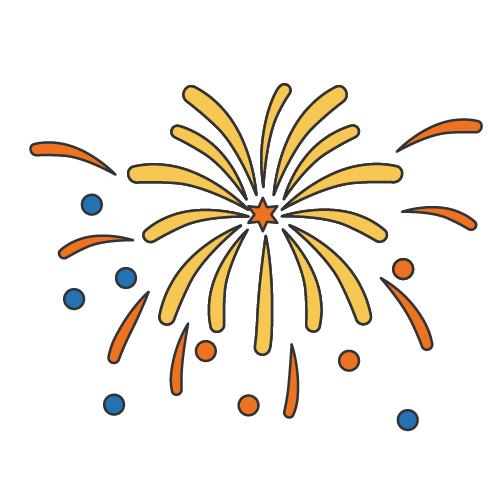
元旦
Yuándàn
New Year
📌 Feb 10-17: Spring Festival (8 Days)
Prepare for joyous reunions and families gatherings! In 2024, the Spring Festival will be celebrated from February 10 to February 17, ushering in the Year of the Dragon.
IMPORTANT
It is worth noting that Saturdays and Sundays are often adjusted as additional official workdays in China to compensate holiday breaks.
To compensate for a long 8-days break, we’ll need to work on Feb 04 (Sunday) and Feb 18 (Sunday).

春节
Chūnjié
Spring Festival, or Chinese New Year
📌 Apr 4-6: Tomb Sweeping Day (3 Days)
Tomb Sweeping Day, or Qingming Festival in April is a time for families to honor ancestors by visiting their graves, making offerings, and enjoying the blossoming spring scenery.
Falling on April 4 in 2024, it’s a day to cherish memories and connect with cultural roots.
IMPORTANT
This year, we’ll need to work on April 07 (Sunday) to compensate.
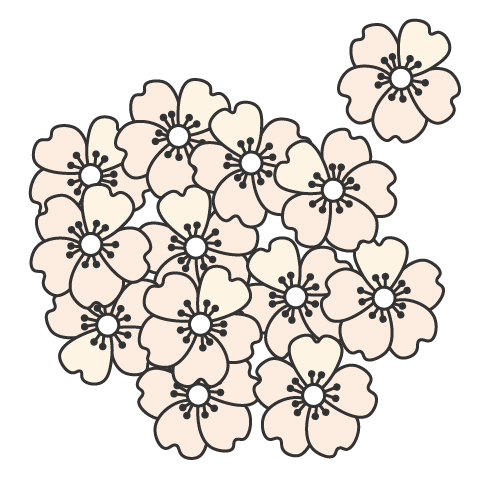
清明节
Qīngmíng Jié
Tomb Sweeping Day
📌 May 1-5: Labour Day Holiday (5 Days)
Labour day is a public holiday that celebrates workers contributions to the country. Due to the warm weather over this period, it’s a perfect time to travel to natural settings and enjoy time outside.
This year, you’ll have time to enjoy the holiday for 5 days: from May 01 to May 05.
IMPORTANT
We’ll need to work on Sunday, April 28 and Saturday, May 11 to compensate.
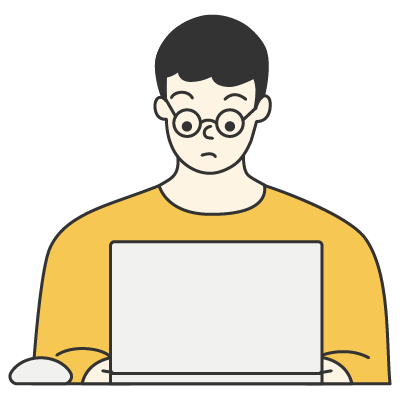
劳动节
Láodòng Jié
Labour Day
📌 June 8-10: Dragon Boat Festival (3 Days)
The Dragon Boat Festival celebrated on the 5th day of the 5th month of the Lunar calendar. In 2024, it falls on June 10, Monday.
GOOD NEWS
Since the holiday falls on a Monday, it will be combined with the weekend – no need to work afterwards to compensate!
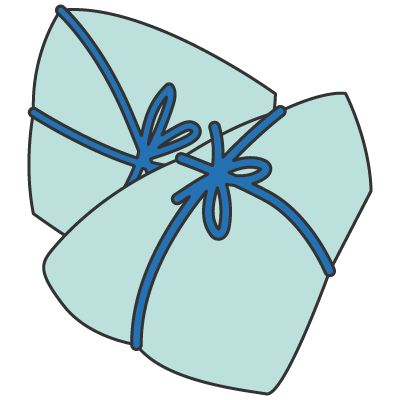
端午节
Duānwǔ Jié
Dragon Boat Festival
📌 Sep 15-17: Mid-Autumn Festival (3 Days)
中秋节 (Zhōngqiū Jié) is celebrated on the 15th day of the 8th month by the lunar calendar — when the moon is at its fullest. In 2024, we will eat mooncakes and admire the full moon on Tuesday, Sep 17.
IMPORTANT
We’ll have to work on September 14 (Saturday) to compensate.
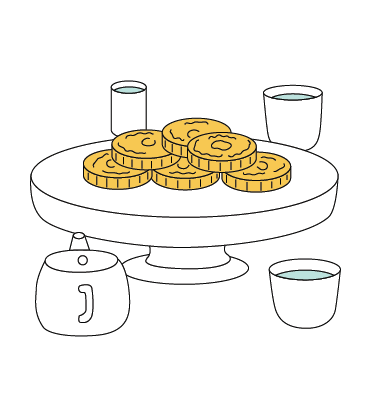
中秋节
Zhōngqiū Jié
Mid-Autumn Festival
📌 Oct 1-7: National Day (7 Days)
October first is National Day. It is a day to commemorate the founding of the People’s Republic of China in 1949. The holiday that follows lasts until the 7th and it usually referred to as “Golden Week”.
IMPORTANT
There will be 2 working days on September 29 (Sunday) and October 12 (Saturday) to compensate.
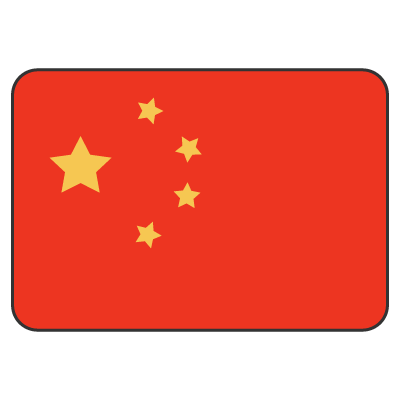
国庆节
Guóqìng Jié
National Day
That’s Mandarin Calendar 2024
If you’re our student or planning to become in 2024, save this calendar to know the dates when our campuses will be opened/closed.
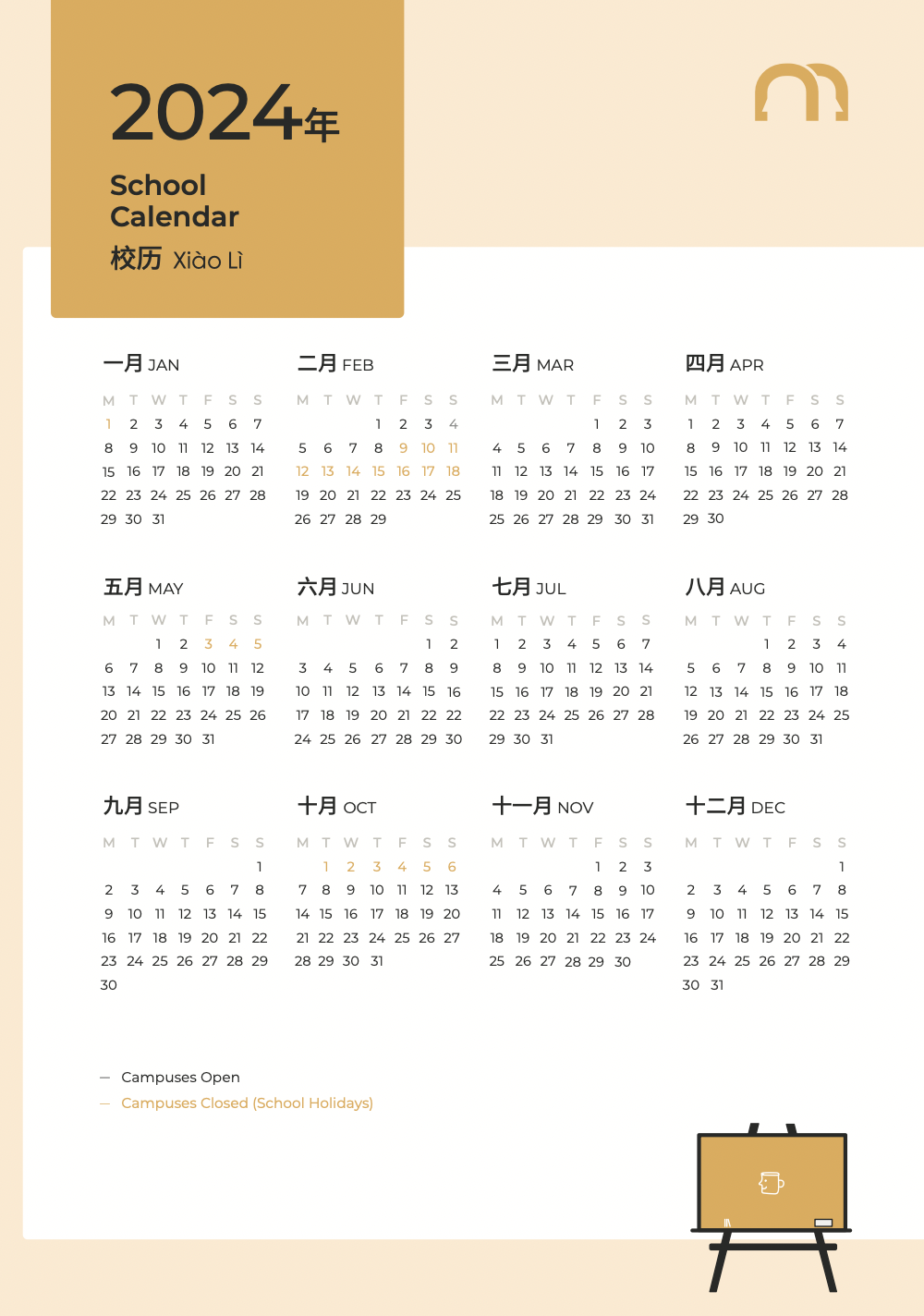
Save the calendar and plan your trips and rest time ahead!
🤓 If you want to discuss National Holidays with Chinese teachers, book a free trial class!
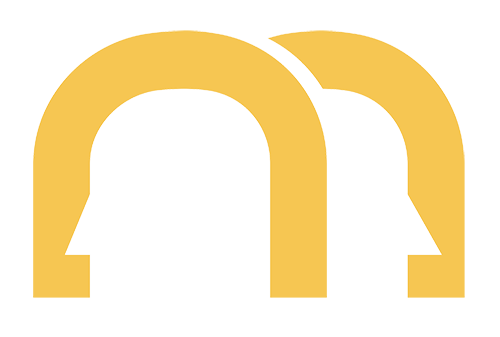
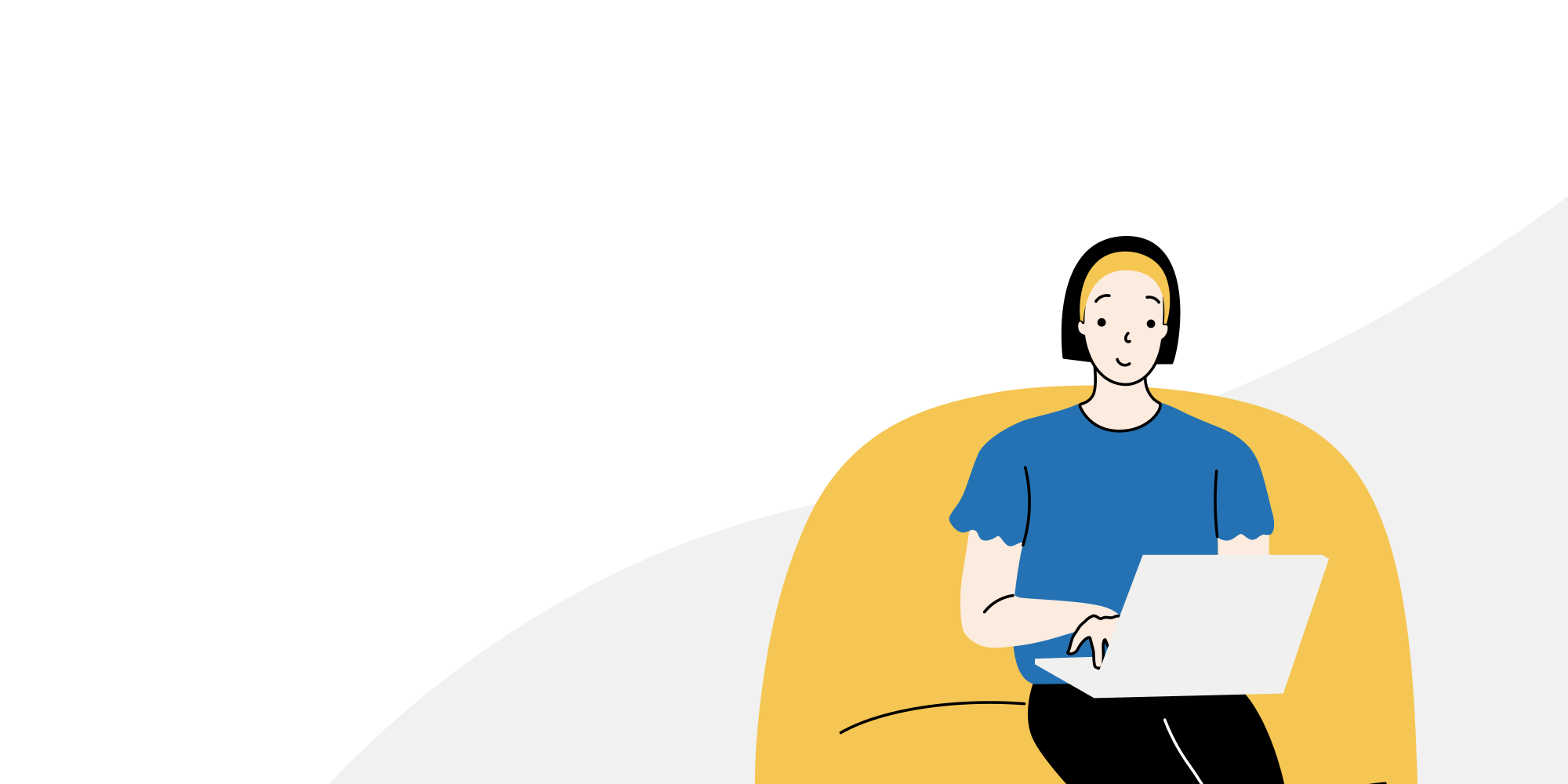




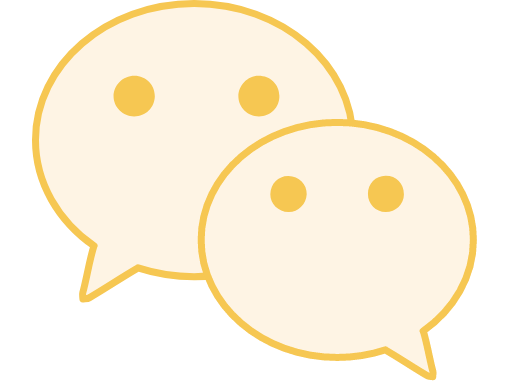

0 Comments